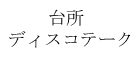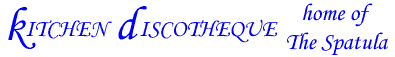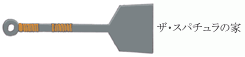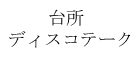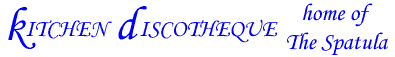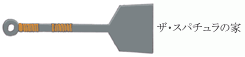|
Party's Breaker - Other

Introduction |
Startup |
Menus |
Fighting Screen |
Legend |
Other |
Characters |
Credits
Basic Tips and Tricks
- Hit F5 to pause the game in normal play or bring up the menu in PRACTICE.
- Color Selection - Characters have four colors: P1-P4. P4 is typically a black-gray-white outfit. Pick ugly colors to demoralize your opponent!
- Handicap / Guard - Hitting up or down at the color select will let you set Guard (auto or manual) or Handicap (5 dots is maximum resistance), but Handicap is only available in VS Mode.
- Stage Selection - In the VS Mode, you will be able to select the stage by pressing left and right (the character associate with the stage has her name in parentheses to the right of the stage name); the default setting is RANDOM. If you push to the left starting from RANDOM, this selection will choose the stage of the last character that was selected.
- Dashing / Retreat - Every character has a dashing movement that can be done by quickly tapping forward or backward twice. The actual movement will vary from character to character. Some characters run while others slide. Upon encountering an opponent during a forward dash, the reaction will vary from pushing to jumping to the other side so be sure you know how your character reacts in that situation. During a retreat, your character is temporarily invulnerable. Use this as an alternative to blocking. Finally, some characters are able to dash in the air.
- Blocking - Press the direction opposite that which your character is facing. You can also block in the air, which comes in handy.
- Blocking Damage - Any attack that requires more than just a single button push will cause damage to a blocking opponent. Fortunately, you can't die while blocking an attack (i.e., your Physical Strength Gauge may be empty, but you can't be "ticked" to death.
- Jumping Twice - This is possible for every character and is important for continuting an air combo or making a quick escape.
- Throwing is performed by getting close, then hitting b+C. If you are quick enough, you can escape the throw by hitting b+C. Some characters are able to throw in the air, so be careful! Sometimes, a throw will Stun a character (see section 11 below).
- Wall or Ground Slams / Recovery - Fortunately, you do not incur any damage from being slammed into either the wall or the ground; however, if you hit the ground and you don't recover, you're a sitting duck, and a smart opponent will use that opportunity to beat on your unmoving body. This is very important to realize since a lot of damage can be reduced by simply "recovering" - that is, tapping any of the attack buttons (A, B, or C) while flying through the air or as you impact the ground or wall. Beware! "Recovering" sometimes allows the opponent to start another combo. Note: A stunned character cannot recover! Details below.
- Stunning the Opponent - Some characters have moves that will stun an opponent - the opponent will not be able to recover (see above), period. A hit that stuns is typically indicated by a very dramatic explosion upon impact with a distorted screen and streaks of white, but this doesn't always hold. Exceptions are noted in the Characters section.
- Damage Reduction - As you beat down your opponent, the amount of damage for individual hits goes down.
- Comboing - Comboing in Party's Breaker is fairly simple; it has elements of the VS series in it. While certain characters have moves that launch the opponent in the air, most can start an air launch with d+C, since it typically knocks the opponent off her feet and into the air. My preferred method of comboing is ground to air. Two-in-ones and some cancels are possible; while I can combo instinctually, I have yet to write down any particular patterns. When chain-comboing, it seems moving from any move to any move is possible, even back and forth from weak to strong and back, but some attacks are too slow to allow comboing after. Double-jumping can increase the length of a combo by allowing more hits, but there are points you must switch from attack or end the combo (i.e. you can't combo with infinite jumps into repeated weak attacks). It's very freeform, so just experiment, or just watch the computer at work when it's beating you down. ^_^
-
Replays - One of the coolest new systems introduced in Party's Breaker is the ability to record matches in either VS MODE or PRACTICE. While you can save your own replays, you can also copy replays from other people, drop them in the "replay" folder (there should be one in the same directory where pb2k1.exe is located) and watch them via the sub-menus in either VS MODE or PRACTICE. I will post a couple of my own replays for each character since it's easier understand combos by seeing them than reading about them.
Note: Not all of the replays for the various versions are compatible with each other (e.g., a replay from version 1.000 may or may not work with 1.005 or vice versa). Be sure you are using version 1.005 to prevent any problems with the replays. If you don't have 1.005, search on the internet for subaru1206.exe (I'd host it here, but the file is 21.1MB) - this is a self-extracting file. Take the files from the newly created folder named cfg.cfg, 00p.dat, 01p.dat, 02p.dat, and pb2k1.exe and install them in the same folder that the original pb2k1.exe is located.
- Winning Quotes - Characters will say certain quotes to particular characters. The girl being addressed will be shown in parentheses.
Top
Customizing Party's Breaker
One of the cool things about this game is that, with a little creativity, you can customize many of the things that the characters say. Unfortunately, you have to do a bit of guesswork as to what they'll say for any given move. Some people have released voice packs for the various characters which you can put in a folder named effect, which you would create in the same directory where pb2k1.exe is located. The files are named asashi01.wav and aya31.wav and most of them are encoded as PCM 22,050 Hz, 8 Bit Mono.
Introduction |
Startup |
Menus |
Fighting Screen |
Legend |
Other |
Characters |
Credits
|